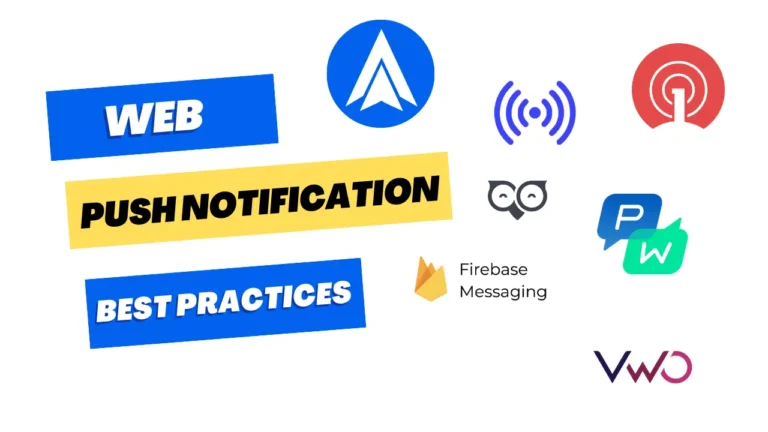Push Notification Character Limit by OS & Browser
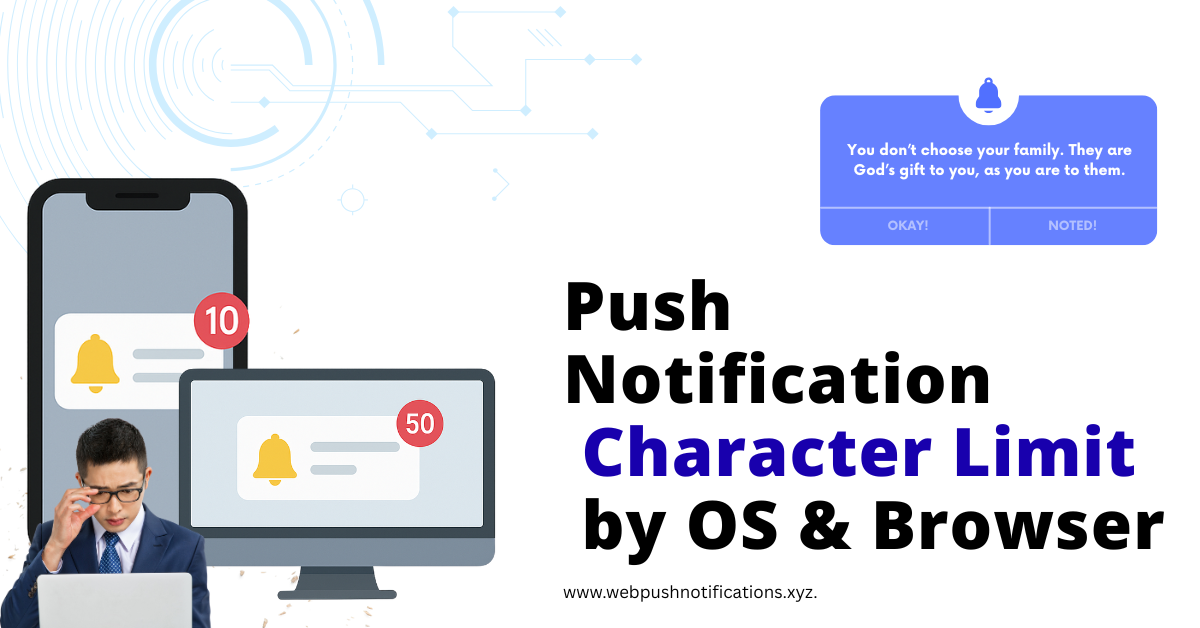
Push Notification Character Limit: Push notifications are a popular user engagement tool that can be used to easily engage users. Sending push notifications to a user’s mobile, desktop, or any other notification-enabled device can bring instant traffic. But it’s important to target the right audience at the right time, while also keeping the character limit in notifications in mind to send effective notifications that bring traffic. It’s important to write your message clearly within the universally accepted Push Notification Character Limit.
Writing notifications is also a skill, the less words a notification is written in and within the given character limit, the more effective it is. Many times while writing notifications, writing a title or a long message misguides the user as the full title and message cannot be seen on mobile or desktop and your conversion rate decreases.
Push Notification Character Limit
The character limit for push notifications varies by platform, operating system, and browser. This limit applies to the title and message displayed in the notification. The table below will easily reveal the Push Notification Character Limit for each device, operating system, and platform.
| Platform / OS / Browser | Title Character Limit | Description / Body Limit |
|---|---|---|
| Android / Chrome | 30 | 65 |
| Android / Firefox | 30 | 65 |
| Android / Opera | 50 | 65 |
| Android / Yandex | 35 | 65 |
| Windows 8 / Chrome | 57 | 126 |
| Windows 10 / Chrome | 69 | 139 |
| Windows / Firefox | 54 | 200 |
| macOS / Safari | 49 | 103 |
| macOS / Chrome | 43 | 88 |
| macOS / Firefox | 42 | 90 |
Note: The limits listed in the table above may also be updated in the future with changes in operating systems and browser versions.
That’s about the Push Notification Character Limit, but apart from characters, if you add emoji, ASCII code or space to the push notification, it also counts separately. The size of one emoji can be equal to 2 characters.
Each browser has a character limit for push notifications, which limits the maximum number of visible characters in the title and message. If you write a message that exceeds this limit, the extra text is cut off or ends with a “…”.
Therefore, it is essential to know the circle limit. When writing the title and message body of the notification, keep it within the given limit so that the user reading the notification immediately understands it and clicks on it.
Why Character Limits Matter
Many times, a long title or a copied message is added to notifications without even thinking about it. However, knowing the limits allows you to only send messages within the given limit, attracting users and clicking, thus increasing business profits.
Some of the key points given below will explain why Push Notification Character Limits are important?
- Visibility: Long messages get cut off, hiding key information.
- Engagement: Shorter notifications perform better because they deliver a clear value proposition.
- Consistency: Every OS and browser displays notifications differently; optimizing length ensures your message looks good everywhere.
- Professionalism: Truncated text makes your brand appear careless or unpolished.
Best Practices for Writing Effective Notifications
Writing a good notification is a skill, and those who master it always get a good response to their notifications. If you also want to write a good notification, follow the instructions below.
Be Concise but Powerful
Use strong, action-oriented language.
- Good Notification: “Flash Sale: 50% Off Today!”
- Bad Notification: We’re having a massive sale on selected products available for a limited time.”
Lead with Value
The first 30–40 characters should clearly convey the benefit or intent.
Optimize for All Platforms
Preview your notification across Android, Windows, and macOS browsers. Some text that fits on Chrome may overflow on Firefox or Safari.
Avoid Unnecessary Fillers
Skip greetings or fluff words (“Hey there,” “Hi user!”) that waste space.
Include a Clear Call-to-Action (CTA)
End with something users can act on: “Read Now,” “Shop Now,” “View Offer.”
Don’t Forget Emojis — but Use Sparingly
Emojis can boost engagement, but each one counts as multiple bytes. Use 1–2 max.
How to Check If Your Push Notification Fits the Limit
It is not an easy task to count character of notification title or message manually, keeping every single character, emoji, space in mind is really a difficult task. But there are some tools in the market which show this count live. One of them is alertwise.net which shows count of smart character, emoji, space or special character. If the count crosses the limit then it shows an alert.
Why Marketers Prefer AlertWise.net
- Live character counter: Instantly see when your title or message exceeds platform limits.
- Cross-browser preview: Visualize how your notification looks on Android, Windows, and macOS.
- Smart optimization tips: Get AI-powered suggestions to shorten or improve readability.
- Analytics dashboard: Measure CTR, open rate, and engagement metrics to refine your copy.
The smart features of the alertwise push notifications service allow no matter what business, bloggers, and eCommerce brands to craft perfectly sized, high-performing notifications without guesswork.
There are other notification service options that offer this feature, including PushAlert, OneSignal, and PushWoosh. However, we recommend alertwise.net for its price, smart, modern features, and free availability.
How Many Characters Is Ideal?
What is the Push Notification Character Limit supported by each browser, device, or operating system? If you’re aiming to target a specific audience, you should write notification messages with a universal character limit that best targets each user.
- Title: 30–40 characters
- Description: 80–120 characters
The character limit above covers almost all users, which will directly impact your business’s profits.
Common Mistakes to Avoid
There are some small mistakes which we ignore but they have a deep indirect impact on the notifications.
- Exceeding limits – Always test before publishing.
- Including long URLs – Use short links (bit.ly, tinyurl).
- Neglecting punctuation – Poor grammar reduces credibility.
- Overusing caps or emojis – May look spammy or reduce deliverability.
- Not segmenting your audience – Tailored notifications perform far better.
SEO Tip: Why Push Notifications Help Search Performance
Push notifications don’t directly increase Google rankings, but they can boost traffic, reduce bounce rates, and increase dwell time to improve rankings. All of these things indirectly improve SEO with push notifications. Platforms like AlertWise use their smart technology to help re-engage visitors, which, along with SEO improvements, also increases conversions to Google Discover.
FAQ
What happens if I exceed the character limit?
Your message isn’t rejected, but the extra text is cut off (not visible to users).
Are there different limits for image-rich notifications?
Yes. Large images or action buttons reduce available text space.
Do emojis affect length?
Yes, each emoji counts as multiple bytes, so use them carefully.
What about payload limits?
Most push APIs (like Firebase Cloud Messaging) have total payload limits around 4 KB, but the visible text should remain short.
Writing smart notifications means writing short but smart titles and messages while keeping the character limit in mind. The Push Notification Character Limit for universal clients is 40 characters and descriptions under 120. The notification should look professional, attractive and effective. The notification message you write has a direct impact on your business.
While composing a notification, you can see a live preview of it in Alertwise, such as Push Notification Character Limit alerts, large images, action buttons, etc.