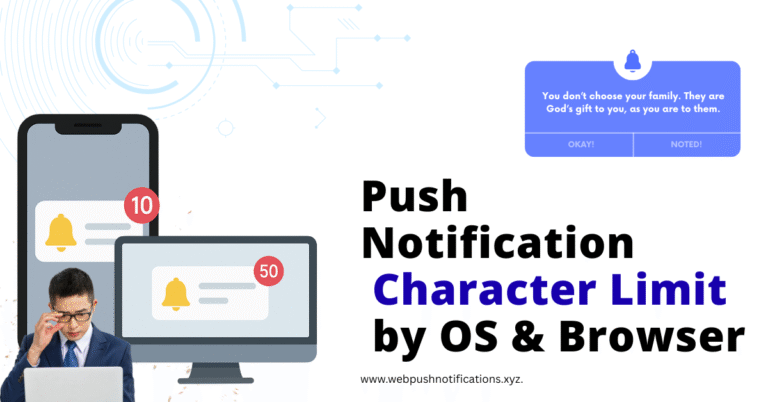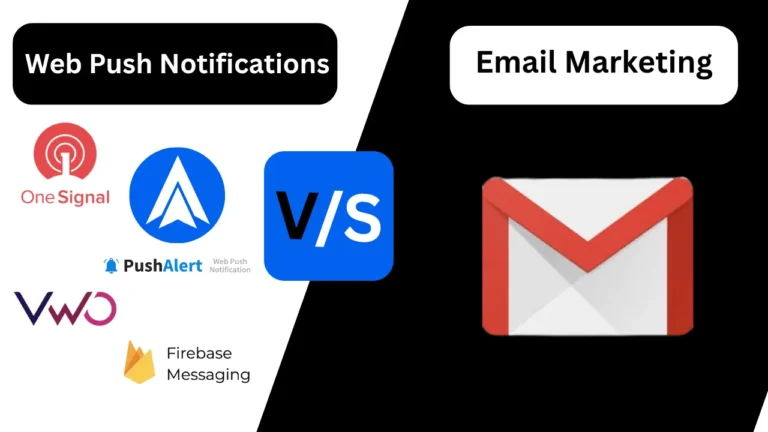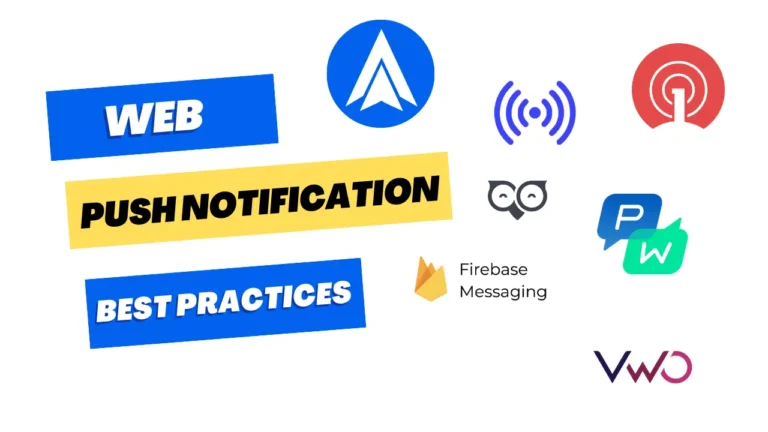How to Add Web Push Notifications to Your Website [Step-by-Step]

Web push notifications are a powerful way to increase user engagement. Whether your site is getting organic traffic from search engines or not, web push notifications always drive traffic to your site. That’s why integrating a good web push notification service into your site is a smart move.
Nowadays, having a good web push notification service is very important for any type of website. It’s very easy to integrate web push notifications into your website, Here we are going to see how we can easily add web push notifications service to any website and get higher engagement and traffic.
Step-by-Step Guide to Adding Web Push Notifications

First step of adding Web Push Notifications to your website is “Choosing a best web push notification service” you must choose a good Web Push Notifications service. There are many popular Web Push Notifications services available in the market such as –
- AlertWise (Recommended)
- OneSignal
- PushEngage
- Firebase Cloud Messaging (FCM)
- VWO Engage
For this tutorial, we’ll use AlertWise , a beginner-friendly and free (up to a limit) platform.
Follow the following instructions step-by step to Add AlertWise Web Push Notifications to Your Website.
- Go to alertwise.net and sign up for an account.
- Enter a App/ Site Name
- Enter Site Url
- Enter Badge Icon Url for your notification
- Upload or use existing Notification icon url
- Copy the installation code and paste it to your website’s HTML.
- Now, configure the subscription opt-in. navigate to Settings > subscription-prompt.
- Customize the Opt-in styles
- Create Your First Notification!
Add AlertWise web push notifications using wordpress
43.5% of the world’s websites use WordPress CMS and around 529 million websites on the internet are using WordPress so there is a high possibility that your site will also be on WordPress.
If your website is on WordPress and you want to implement web push notifications on your site then your work will become even easier.
AlertWise WordPress plugin makes the web push notification integration process much quicker and easier, the step-by-step process of its installation and setup is described below.
- Log in to your WordPress admin panel.
- Navigate to the “Plugins” tab and click on “Add New Plugin”
- Then, search for AlertWise.
- Once the plugin is found, Install and activate it.
Advantages of Adding Web Push Notifications to Your Website
There are many benefits of having a push notification service on your website, here are some of the top advantages:
- Instant Communication
- Increased User Engagement
- No Need for Personal Information
- Trackable & Measurable
- Improves Retention and Return Visits
- Perfect for All Industries
- Personalized Targeting
- Cost-Effective Marketing Channel
Tips for Using Web Push Notifications Effectively
By using web push notifications effectively you can drive regular traffic to your website and increase your sales but for this you should know how to use web push notifications effectively, how it is done is explained below.
- Timing Matters: Don’t rush to show the opt-in prompt to new users who have just visited your website. Wait a bit and let the users explore the content and show the opt-in prompt at the right time like you can show the opt-in prompt on any action of the user like scrolling or clicking a button. Doing this increases the chances of users subscribing.
- Segment Users: All the visitors coming to your site are not the same, so it is not right to send the same type of notification to everyone. You can divide users into segments and send targeted and relevant notifications based on: Pages they visited, Location, Device type, Purchase behavior etc.
- Keep Messages Short: There is less space for push notifications, so the shorter and more meaningful your title and description is better. You need to have a clear headline, make a strong call-to-action (CTA) e.g., “Read Now”, “Claim Offer” and use such words that compel users to click on the notification e.g., “New”, “Limited”, “Exclusive”. example: “Only 2 hours left! Grab your 50% OFF deal now” etc.
- Respect User Preferences: Always respect your subscribers and avoid sending them too many messages and notifications as this can make you look like a spammer to your users and they will not trust you. Give users an easy way to unsubscribe from your notification service and manage their notification preferences.
Conclusion
Adding a web push notifications service to your website is very useful in keeping the audience engaged and driving return traffic. Whether you are running a blog, online store, or a SaaS platform, you are sure to see a lot of improvement with web push notifications