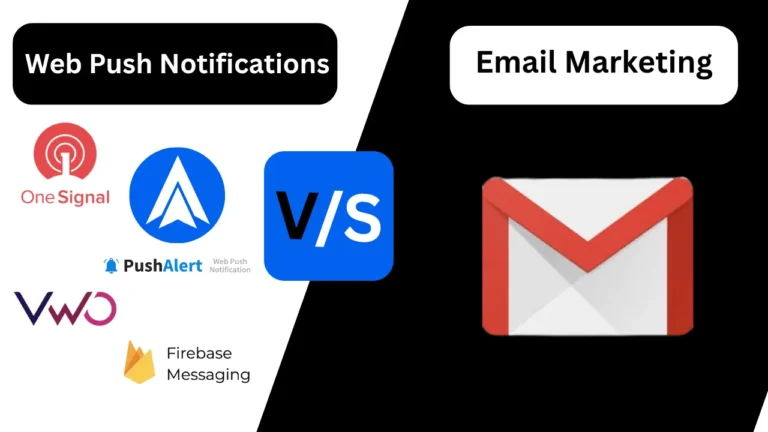Web Push Notification Best Practices

Web Push Notification Best Practices – Maintaining user engagement in the digital age is a big challenge for any business or website. Web push notifications are an effective way to keep users engaged with the website in real-time, whether they are on the website or not at that time. But excessive or incorrect use of this feature can annoy users and harm your website’s reputation.
In this article, we will learn in detail how to use web push notifications effectively to provide value to the user, improve your brand image, and keep users engaged with you for a longer period of time.
What is web push notification?
Web push notifications are small browser-based messages that are displayed on the user’s screen. They can be sent at any time after getting the user’s permission, even if the user is not on the website at the time.
Major Features:
- Real-time delivery
- Works on both desktop and mobile browsers
- User permission required
- Content customizable
Obtaining Permission (User Consent)
Why it is important: Sending web push notifications requires the explicit permission of the user. Notifications sent without permission can not only be illegal but can also harm your brand image.
Web Push Notification Best Practices:
- Clearly tell the user what type of notifications they will receive.
- Use a soft prompt to ask for permission, such as providing information first in a banner or popup and then asking for browser permission.
- Give the value proposition behind the permission: “The latest deals, offers, or important updates directly in your browser.”
Timing Matters
The right timing of sending notifications increases user engagement and the effectiveness of your message.
Web Push Notification Best Practices:
- Set the time according to the user’s time zone.
- Send between 10am and 8pm, when people are usually online.
- Avoid excessive notifications – one or at most two notifications a day is enough.
Notification content: Be clear and attractive
Web Push Notification Best Practices:
- The title should be short and catchy (40-50 characters).
- The message should be clear and value-adding.
- Give CTA (Call to Action) buttons: like “Buy Now”, “Learn More”, “View”.
- Use emojis or icons limited but effectively.
- Add relevant images or logos that make the brand recognizable.
User Segmentation
Every user has different interests and behavior. Sending the same message to everyone can be a failed strategy.
Web Push Notification Best Practices:
- Segment by demographics (age, location).
- Create segments based on user browsing behavior.
- Send custom notifications based on past purchases or interactions.
Provide a clear unsubscribe option
Forcing notifications to someone can annoy them and tarnish the brand’s reputation.
Web Push Notification Best Practices:
- Provide an “Unsubscribe” or “Notification Preferences” option in notifications or in settings.
- Giving users easy control builds trust and keeps them engaged longer.
Balance frequency and relevance
Why it is important:
Sending notifications too frequently can be seen as spam. On the other hand, sending too few can drive users away from your website.
Best Practices:
- Send general notifications 2-3 times a week and additional ones on special occasions.
- Triggered notifications like abandoned cart reminders, price drop alerts are more effective.
Analytics and Performance Monitoring
If you don’t know which notifications are performing the best, you won’t be able to create a better strategy.
Best Practices:
- Track CTR (Click Through Rate), conversion rate, opt-out rate.
- Adopt strategies from successful campaigns and learn from unsuccessful ones.
Take care of both mobile and desktop
Web push notifications run on desktop as well as mobile browsers, but the user behavior is different on both.
Best Practices:
- Make sure notifications are visible well on both platforms.
- Include short, clear, and quick CTAs for mobile users.
Take care of branding
Your notification is a mini brand ambassador. The user should immediately recognize that this is a message from your company.
Best Practices:
- Include the brand’s logo.
- Keep the tone and language consistent.
- Make sure all messages reflect the brand’s image.
Choosing the Right Web Push Notification Tools
There are many tools available for web push notifications, such as:
- Alertwise
- OneSignal
- PushEngage
- VWO Engage
- WebEngage
- LaraPush
Build a strategy around the user lifecycle
Every user is at a different stage with your website or service — new user, active user, inactive user, or potential customer. If you send notifications according to these stages, you get better results.
Example:
- To new users: welcome notifications, account setup tips.
- To active users: new features, loyalty program.
- To inactive users: re-engagement offers, discount coupons.
- To shoppers: order confirmations, shipping updates, feedback notifications.
Web push notifications vs. other channels
| Channel | Benefit | Limitations |
| Web Push | Quick, permission based, high click rate | Browser support required |
| Long Content, Durability | low open rate | |
| SMS | personal, direct | Limited space, expensive |
| In-App | highly contextual | App is required |
Conclusion
Web push notifications are not just a marketing tool, but a complete user engagement channel. They provide a way to reach users directly into their browser – without the constraints of an email or app.
Pillars of a successful web push strategy:
- Respect for user consent and privacy.
- Right time, right message and access to the right person.
- Continuous monitoring, analysis and improvement.
If you adopt a well-organized strategy keeping all these points in mind, web push notifications can take your business to new heights.